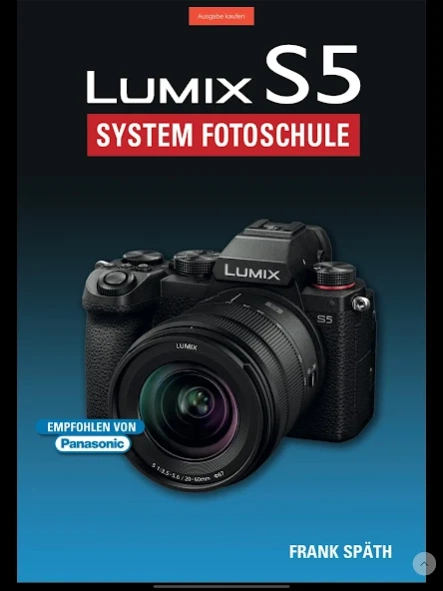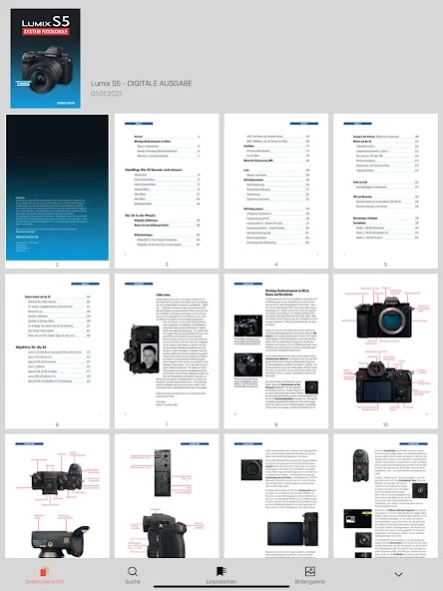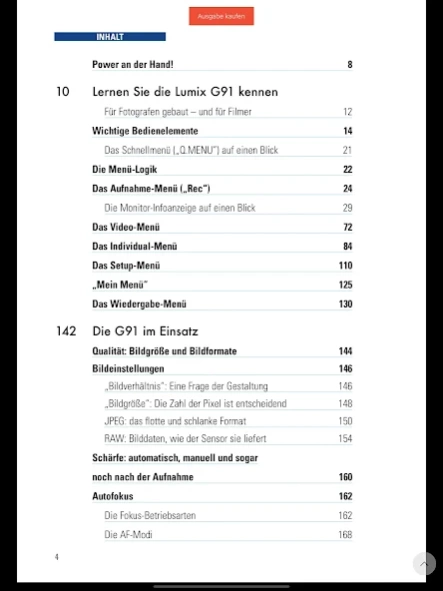Lumix Buch 4.19.0
Free Version
Publisher Description
Lumix Buch - Interactive Books for Lumix owners of Lumix specialist Frank Späth.
Digital Practice Books for Panasonic Lumix cameras of Lumix specialist Frank Späth. Get to know your Lumix camera in detail, please use the options for better photos. Frank Späth shows you in its interactive eBooks as you understand your camera and operate perfectly. Then go on with practice tour and learn what simple means your images will be more visible. Comprehensible texts, lots of pictures to follow suit and step-by-step instructions for future reference and take away: The Lumix book app should have in her Lumix camera bag!
All issues with full text search, interactive elements, enlargeable images and practice additional content such as images, videos and links. Create bookmarks and scroll comfortably in the navigation bar. Fully linked table of contents so you can quickly jump to the desired page.
Download the free app, which is constantly supplemented with new digital book editions for individual Lumix models of different series. Try us out with a free sample reading.
About Lumix Buch
Lumix Buch is a free app for Android published in the Screen Capture list of apps, part of Graphic Apps.
The company that develops Lumix Buch is Frank Späth IdeaTorial. The latest version released by its developer is 4.19.0.
To install Lumix Buch on your Android device, just click the green Continue To App button above to start the installation process. The app is listed on our website since 2024-01-19 and was downloaded 1 times. We have already checked if the download link is safe, however for your own protection we recommend that you scan the downloaded app with your antivirus. Your antivirus may detect the Lumix Buch as malware as malware if the download link to com.pressmatrix.lumixbuch is broken.
How to install Lumix Buch on your Android device:
- Click on the Continue To App button on our website. This will redirect you to Google Play.
- Once the Lumix Buch is shown in the Google Play listing of your Android device, you can start its download and installation. Tap on the Install button located below the search bar and to the right of the app icon.
- A pop-up window with the permissions required by Lumix Buch will be shown. Click on Accept to continue the process.
- Lumix Buch will be downloaded onto your device, displaying a progress. Once the download completes, the installation will start and you'll get a notification after the installation is finished.